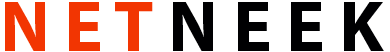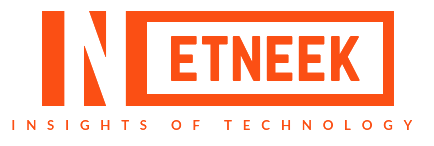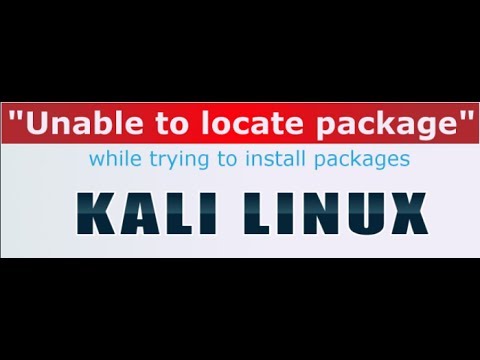
Installing any package in Kali Linux and getting this error “E : Unable to Find Package” ? (Repository Issue)
I was unable to install freeglut in my Kali Linux because of this problem and hope many others are facing the same .
So I got the way to solve this issue that worked out for me.
Step by Step guidance to eradicate this issue :
- Open : file manger ->Other locations ->computer -> etc -> apt
- find and open file “sources.list” in Leafpad.
- Now Erase the whole file.
- Now click on KALI LINUX OFFICIAL DOCUMENTATION Here you will come across to the Repository of Kali Linux For Kali Linux version >2016.1 ; look on “The Kali Rolling Repository” And for older versions of Kali , scroll down and find your version of Kali repository.
- Copy the repository of your version.
- paste it on the “sources.list” file that you emptied out in step 3. It goes like this : (for the kali rolling Repository) deb http://http.kali.org/kali kali-rolling main contrib non-free
# For source package access, uncomment the following line
# deb-src http://http.kali.org/kali kali-rolling main contrib non-free - now modify it by : “deleting the 2nd line (# For source package access, uncomment the following line) ”
- Change the text by replacing “http.kali.org” with “repo.kali.org” to both the remaining lines : (deb http://http.kali.org/kali kali-rolling main contrib non-free # deb-src http://http.kali.org/kali kali-rolling main contrib non-free )
- this should be the text remaining in the file: deb http://repo.kali.org/kali kali-rolling main contrib non-free # deb-src http://repo.kali.org/kali kali-rolling main contrib non-free
- save this file.
- Now go to terminal and run command : apt-get update .
- Thats it!
- Now you are good to go , Now you can install whatever package you wanna install without facing this problem.
Leave a comment